S3 Buckets
- Authors
- Name
- Michael Bui
Overview
Documentation: AWS docs
Buckets are containers for storing data objects in AWS. In this lab, we'll go through a few of the settings available with S3 buckets.
We'll look at:
- Creating a bucket
- Allowing object versioning
- Setting bucket access
- Lifecycle rules
Creating a Bucket
- Navigate to
S3->Create Bucket - Provide a name that is unique across all AWS
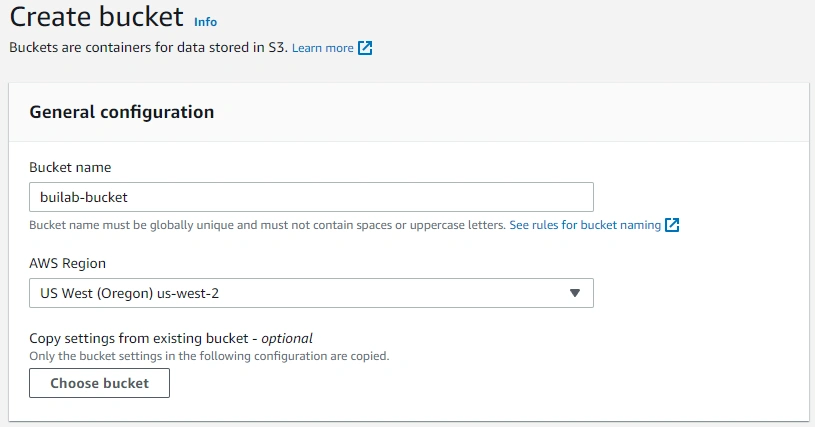
- Decide on public access rules
- Enable / disable versioning
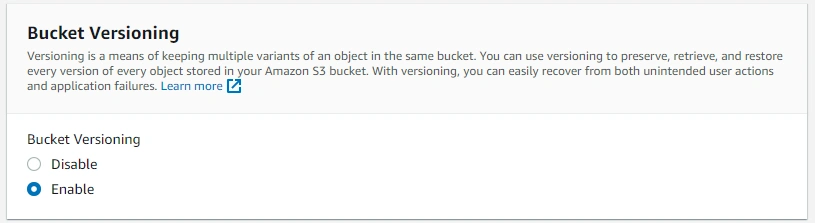
- Decide on encryption - (Server-side encryption means that data is encrypted at rest in the bucket)
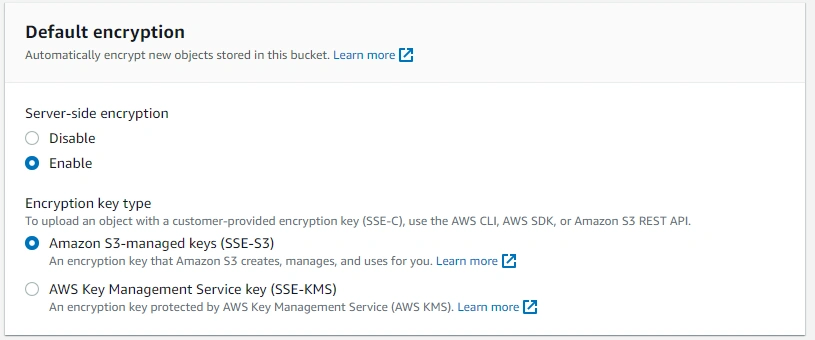
Versioning
When you enable versioning S3 keeps a copy of past versions.
- To see past versions press on
show versions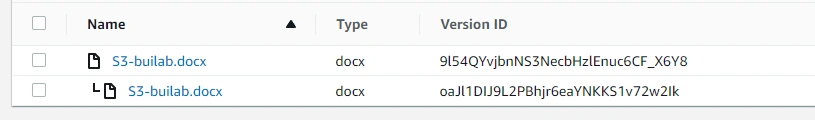
- You can also click on the object and select
versionsto see past versions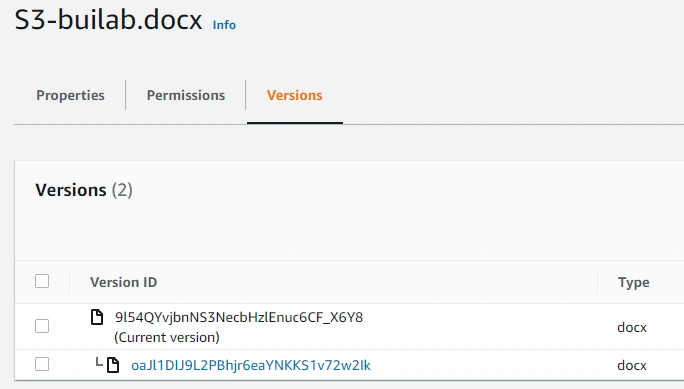
Access Permissions
You can set policies to decide how objects in the bucket can be accessed.
We're going to allow public anonymous access to only read the objects in our bucket.
- Under permissions edit the bucket policy
- Create a policy using the policy generator here
- Choose s3 policy for policy type

- Select
allowand the*wildcard for everyone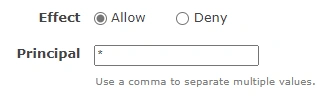
- We're going to select
s3:GetObjectands3:GetObjectVersionto get the objects from the bucket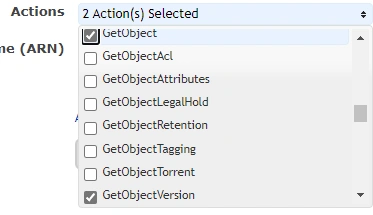
- Apply the policy
{
"Version": "2012-10-17",
"Statement": [
{
"Sid": "PublicRead",
"Effect": "Allow",
"Principal": "*",
"Action": ["s3:GetObject", "s3:GetObjectVersion"],
"Resource": "arn:aws:s3:::builab-bucket/*"
}
]
}
Lifecycle
You can create lifecycle rules for all objects inside the bucket or based on prefixes, tags, or object size.
- Navigate to
managementto configure lifecycle rules - Setting a rule scope - here we're going to only apply the rule to certain objects
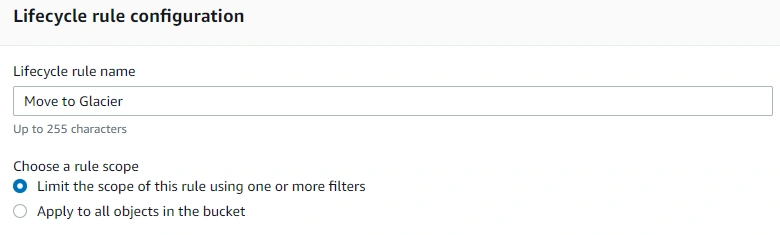
- Set filters to apply to items - we'll apply this rule to objects with the documents prefix
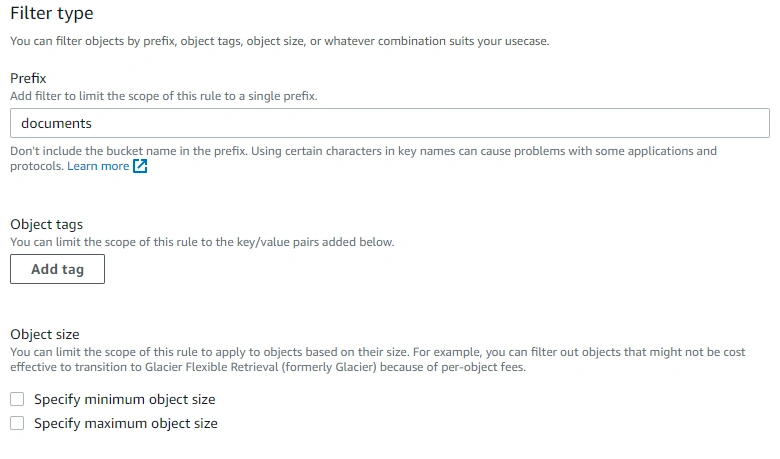
- Select what you want to do to the objects
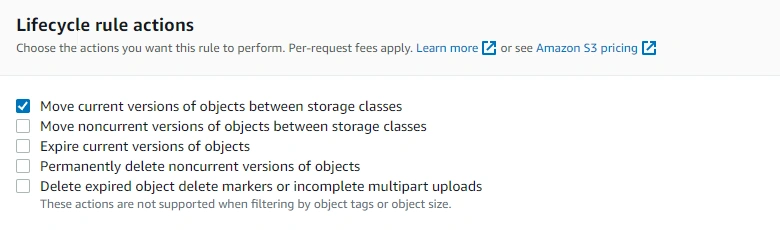
- Select where to move the items
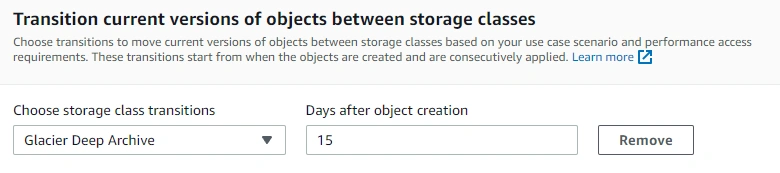
- Now items inside the documents prefix (folder) will be placed in glacier deep archive after 15 days
