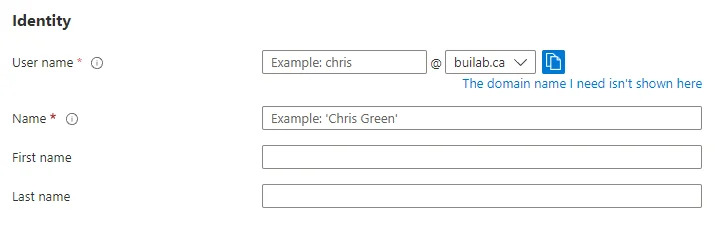Adding a Custom Domain
- Authors
- Name
- Michael Bui
Overview
Documentation: Microsoft Docs
When you first create an Azure AD tenant you only have the <domainname>.onmicrosoft.com domain. You can add a custom domain for your company to help with company branding. It is also easier for users to remember
In this lab we'll be adding the builab.ca domain to our tenant.
Instructions
Have a domain name ready from a domain registrar. I personally bought mine from
goDaddyIn the
Azure Active DirectoryBlade click onAdd custom domain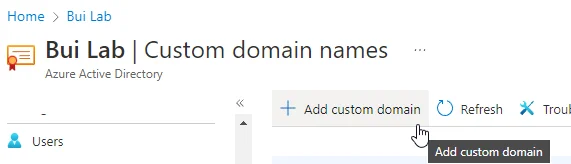
When you enter in your domain name it will prompt you to verify your domain
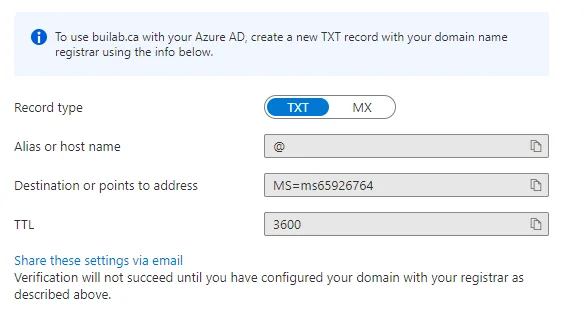
You add the record to your DNS record at the site where you registered your domain
Conclusion
Your custom domain should be ready to use. When you go to add a new user you'll have the option to select the new domain name.