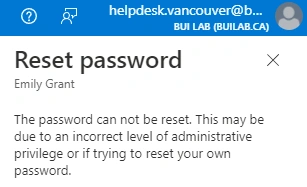Administrative Units
- Authors
- Name
- Michael Bui
Overview
Documentation: Microsoft Docs
Administrative units are organizational containers for users, groups, and devices. They can be used to restrict administrative scope. In this example we're going to divide the administrative units into 3 different city offices.
In this lab, we're going to create 3 dynamic administrative units for the Vancouver, Toronto, & Calgary departments. We're then going to assign a helpdesk admin to each administrative unit.
Steps
Creating Administrative Units
- Go to
Azure Active Directory->Administrative Units->Addand provide a name - Select the which administrator role to add. We're going to choose helpdesk
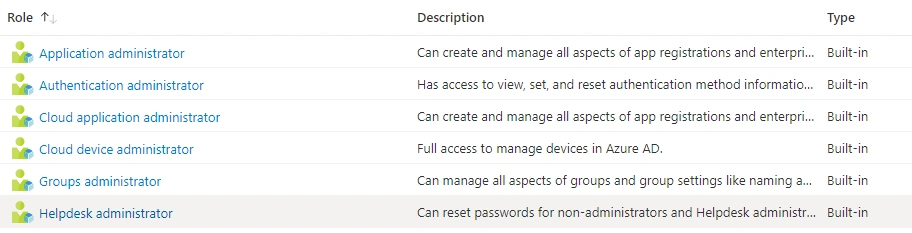
- Select a user to assign this role
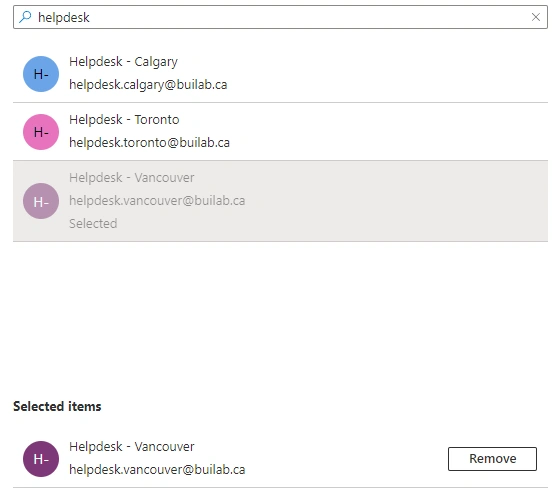
- Repeat for the other offices
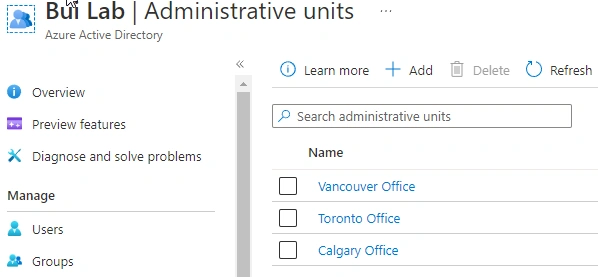
Dynamic Assignment
Documentation: Microsoft Docs
- Go into properties of the administrative unit & change membership to
dynamic user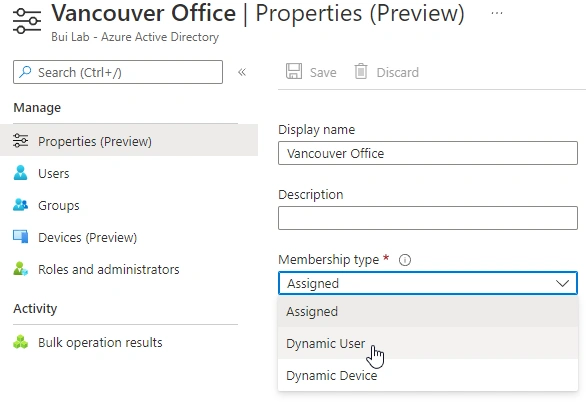
- Configure dynamic assignment rules
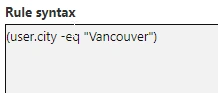
- Repeat for the other cities
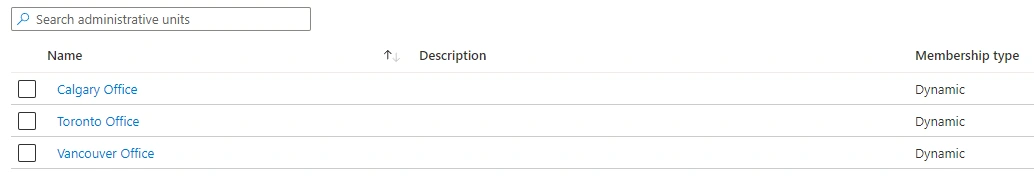
Validation
If we go back into the Vancouver Administrative Unit we'll see that it's been populated with users that have the
cityproperty equal toVancouver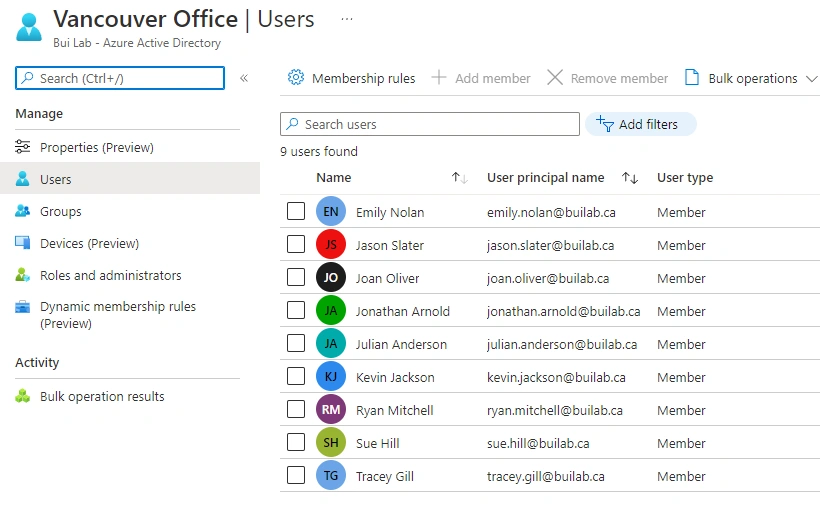
We are going to log into the
Helpdesk - Vancouveruser to test if our administrative units work.Looking at the roles assigned we can see that we have the Helpdesk administrator role only on the resource
Vancovuer Office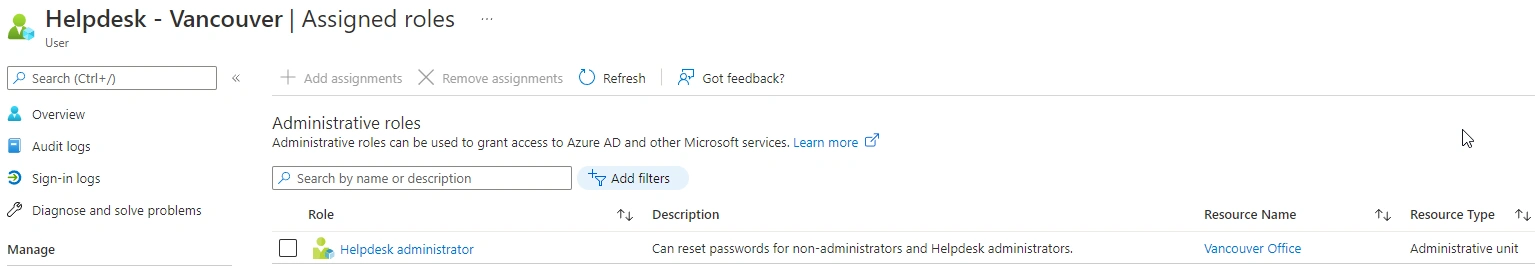
We should be able to reset the passwords for the users listed above, but not be able to reset passwords of other users.
We are able to reset the password of
Kevin Jacksonwho is a part of theVancouveradministrative unit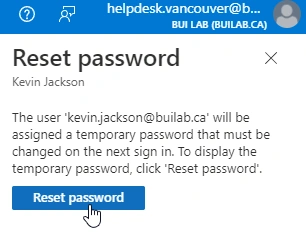
If we attempt to reset the password of
Emily Grantwho is a part of theTorontoadministrative unit, we'll be denied