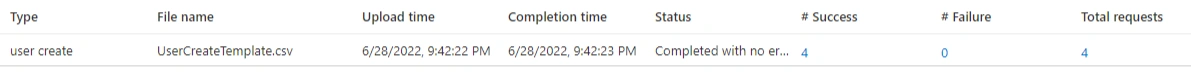Bulk User Create
- Authors
- Name
- Michael Bui
Overview
Documentation: Microsoft Docs
Rather than creating users 1-by-1, we can create users in bulk using a CSV file. This allows you to add many members at once by just downloading and filling out Microsoft's CSV template.
In this lab we're going to create 4 users
- 2 users in the Sales group
- 2 users in the IT group
Instructions
Azure Active Directory->Users->Bulk Operations->Bulk Create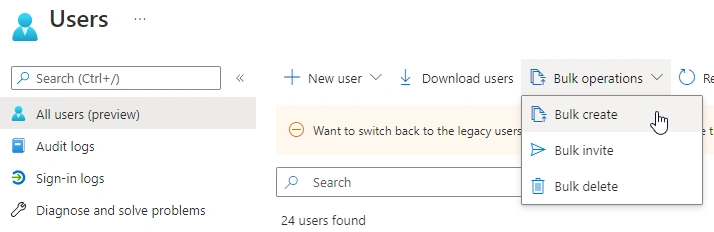
- Download the CSV template
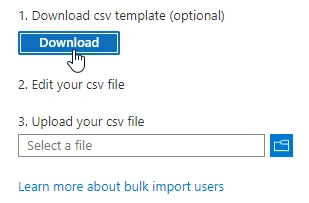
- Fill out the CSV
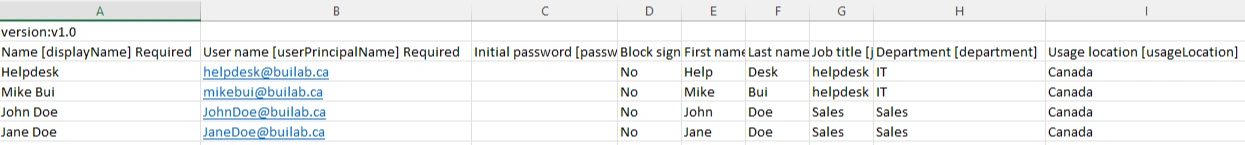
- Upload the CSV file back into
bulk user create
Azure will process the users. If any errors occur, it'll be shown under failure.