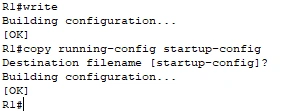Basic Device Security
- Authors
- Name
- Michael Bui
Overview
The purpose of this lab is to get familiar with Cisco's IOS CLI.
We are going to configure a Cisco router & switch's basic security settings.
This is the layout of the network we'll be looking at: 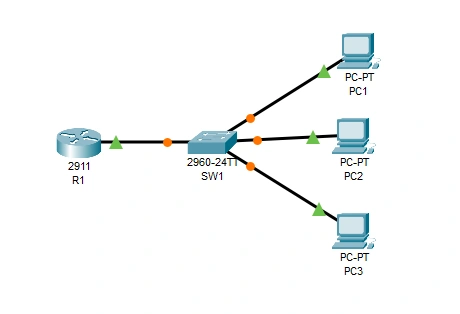
Instructions
Changing the hostnames of the router & switch to be R1 and SW1
- Enter global configuration mode by issuing
enablethenconfigure terminal - Enter
hostnamefollowed by the name you want to set on the device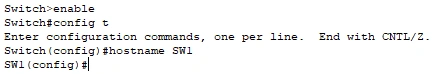
- Repeat the for the other device
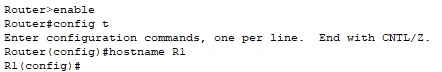
Configure and encrypted enable password of CCNA on both devices
- While inside global configuration mode, enter
enable password CCNA - Exit back to user exec mode with
exitand re-enter withenable - You will be prompted to enter a password (case sensitive)

- Repeat for the other device
- If we do
show running-configwe can see the password stored in plain text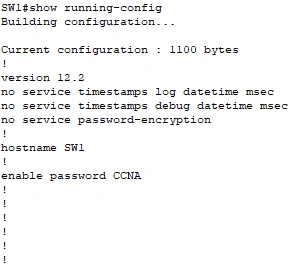
- Encrypt the password by entering
global config modeand running the commandservice password-encryption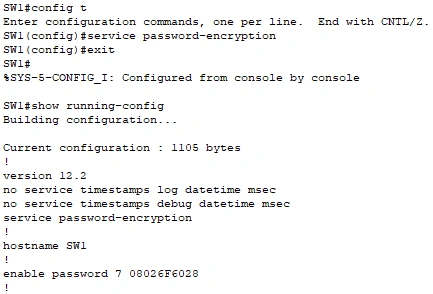
- The password is now encrypted and not shown in plain text
Configure a more secure & encrypted password for your devices
- Enter
global config modeand run the commandenable secret Cisco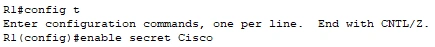
- Exit back to user exec mode with
exitand re-enter withenable - You will be prompted to enter a password, but this time it's the password
Cisco
- The
enable secretsoverrides theenable passwordset on the device - We can see when we show the running config that both the password and secret is enabled, but only hte enable secrets applies
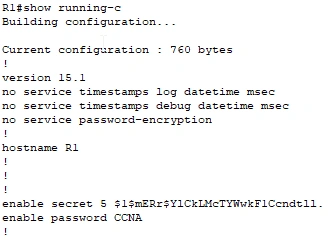
- This
enable secretsis stored as an MD5 hash and is more secure than the normalenable passwordencryption - Save the running-config to startup config by running
writealternatively you can runcopy running-config startup-config