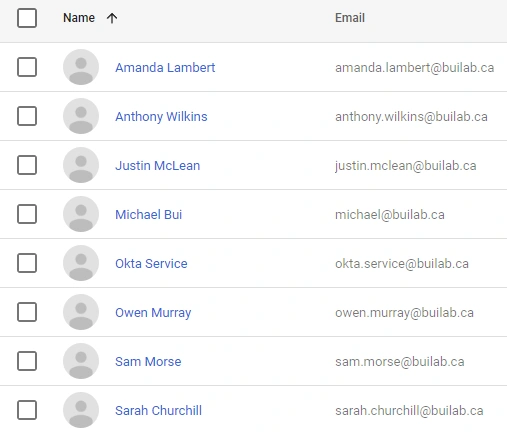Creating Users in Okta & Pushing to Google Workspace
- Authors
- Name
- Michael Bui
Overview
In this lab we'll populate the following users into our Okta user directory:
| Name | Last Name | Job Title | Group |
|---|---|---|---|
| Sam | Morse | CEO | Executives & Managers |
| Amanda | Lambert | Director | Executives & Managers |
| Justin | McLean | Sales Manager | Executives & Managers |
| Owen | Murray | IT | All Employees |
| Anthony | Wilkins | Finance | All Employees |
| Sarah | Churchill | Sales | All Employees |
Prerequisite
- The Google Workspace integration has to already be set up from a previous lab here
Create Users
Adding a Single User
- Navigate to
Directory->People->Add Person - Fill out the form to add user info
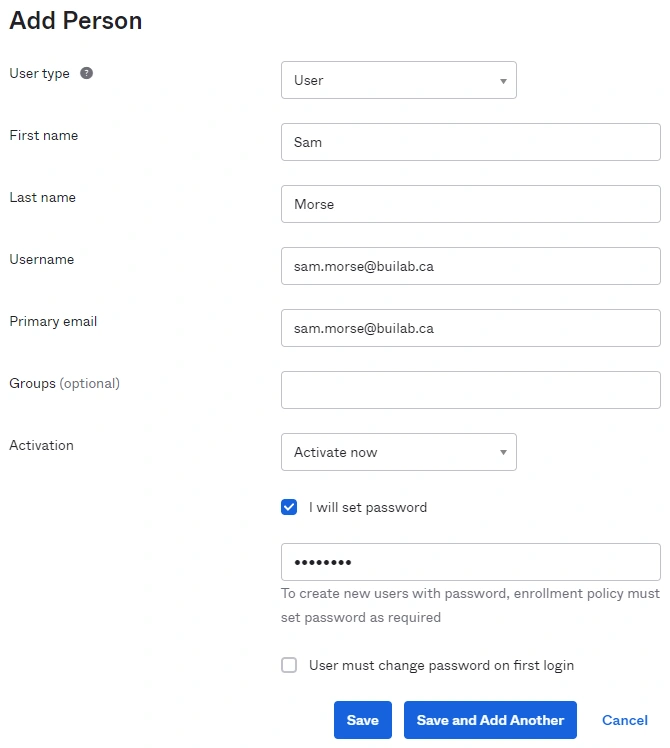
Bulk Add Users
- Go to
More Optionsand selectImport users from CSV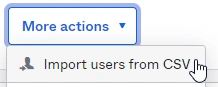
- Download the template & fill it out
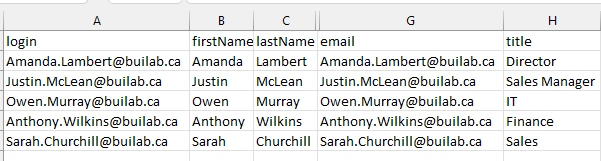
- Import the CSV
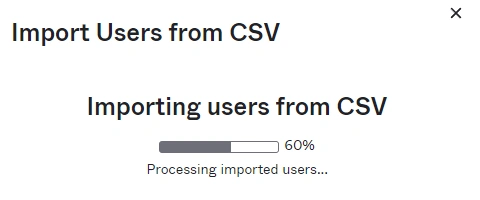
All our users should now be added into our directory 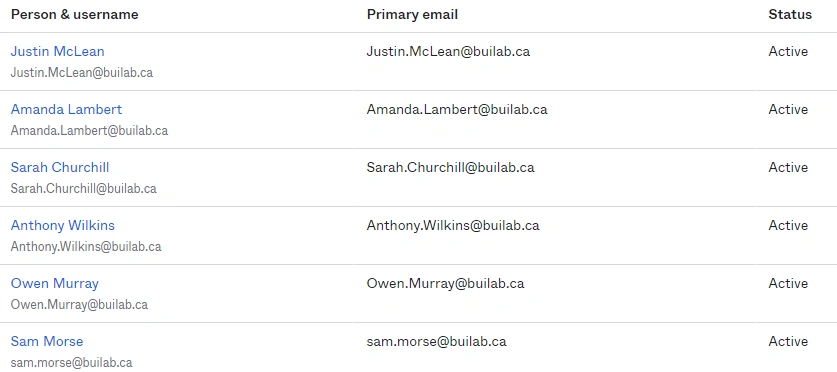
Sync to Google Workspace
- In the Google Workspace App under assignments select how you want to assign the users. In this scenario I chose to apply to everyone in my directory.
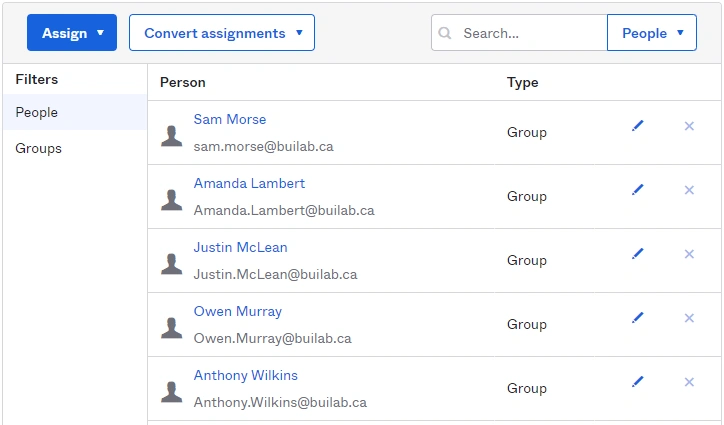
Verifying in Google Workplace
- Users are automatically created in Google Workspace